Introduction
Getting started
Learn how to get BasedLabs set up in your project in under thirty minutes.
Installation
Step-by-step guides to setting up and installing the library.
In these docs you will learn how to quickly setup BasedLabs SDK and how you can interact with methods that give you AI capabilities.
Quick start
Welcome to the BasedLabs SDK documentation! This guide will help you get up and running with BasedLabs SDK in no time. You'll learn how to install the SDK, how to initialize it, and start using its AI capabilities.
Installing dependencies
To use BasedLabs SDK, you first need to install it in your project. Run the following command in your project directory:
npm install basedlabs
Or if you are using Yarn, run:
yarn add basedlabs
This command installs the BasedLabs SDK and adds it to your project's dependencies.
Basic Usage
Once you have the SDK installed, you can start using it to access the powerful AI features provided by BasedLabs. Here's a quick example to get you started:
- Import BasedLabs: Import the BasedLabs module in your application.
import BasedLabs from 'basedlabs'
- Initialize with API Key: Create an instance of BasedLabs with your API key.
const basedLabs = new BasedLabs({ apiKey: 'YOUR_API_KEY' })
- Use BasedLabs Methods: Now you can use the methods provided by BasedLabs to interact with AI services.
// Example usage
basedLabs.createImage({
/* parameters */
})
Getting help
If you encounter any issues or have questions, there are several ways to get help:
Submit an issue
If you find a bug or have a feature request, feel free to open an issue on our GitHub repository. Provide as much detail as possible to help us understand and address your concern.
Join the community
Connect with other developers using BasedLabs SDK and share your experiences. Join our community forums or chat channels to discuss, learn, and get help from fellow users and the BasedLabs team. Join our Discord